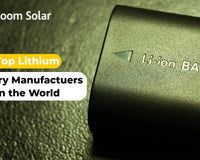Punjab has the tenth largest installed solar power generation capacity in the country. The state’s solar capacity at the end of 2018 stood at 845 MW. Solar accounts for more than 6% of its total installed electricity generation capacity. A robust net metering policy in the state would further support the state’s solar targets.
Step 1: Search PEDA (Punjab Energy Development Agency) Punjab in Google

Step 2: Open PEDA.GOV.IN Official Website

Website: www.peda.gov.in/main/
Step 3: Click on “Net Meter” Immediately It redirects on NETMETERINGINPUNJAB.com official website.

Source: www.netmeteringpunjab.com/i-Want-to-apply.html
Step 4: You will see the following application form, you have to fill this form. This form typically ks for details like your postal address and few of your personal data like name, mobile number, email address, etc.

Step 5: You will receive APPLICATION NO. & PASSWORD from PEDA.

Step 6: Now, you need to Login on www.netmeteringpunjab.com

Step 7: You have to submit the following documents for verification.
- Latest Electricity Bill
- Aadhar Card
- Application No
Step 8: Your application status will show on Netmeteringpunjab.com. Just login on this website to check the latest updates.

Step 9: Lastly, you can view Application here.