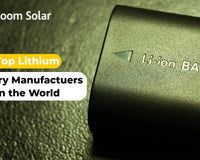In today’s world everything is quick and has become super-fast. The need to ease-out the results for anything has become the topmost priority for everyone. The major work of checking bills and making the payments has become super-easy than ever before with the conversion of offline modes to online modes. In just a few steps, anyone in this world can pay for anything from any where in just few steps in a few minutes.
How to check electricity bill online?

The electricity bill can be checked in multiple ways in online mode, via multiple online options.
Step 1: The first way to check for the electricity bill is to visit the official website of the local DISCOM (Distribution Company) of the area (the company can be private or government’s depending on the state and the choice of consumer). Some company’s websites allow the user to check the bill with just the IVRS number, without the need to login into the website’s portal. Some companies require login process to check the electricity bill.
For example, Faridabad consumers can view their electricity bill from here:https://epayment.dhbvn.org.in/b2cviewBillHistory.aspx
For those companies which requires login, enter the login credentials and select ‘Check Bill / Check Electricity Bill’ option. Then enter the IVRS number or the Consumer number (whichever number is provided by the local DISCOM) and press submit. The electricity bill will open up (at the time of checking the bill, there are multiple options available to select the month for the electricity bill).
For those companies which does not requires login credentials, visit the company’s website and select ‘Check Bill’ option and enter the IVRS number or Consumer number’. The bill will be displayed on the screen.
*(The electricity bill can also be paid from the displayed bill page)
Step 2: Via smartphone applications, download the online payment applications like Paytm, Google Pay, Phone Pay, Mobikwik, etc. Now, open any of the downloaded application and login with your credentials (mobile number, email, etc) and select ‘Payments & Bills’ option. Select the type of Electricity, Piped Gas, DTH, Water, Broadband / Landine, etc. Select, ‘Electricity Bill’ and select the service provider. Select, the area from ‘Rural or Urban’ and submit ‘IVRS number / Consumer number’. Enter Captcha (if there is one) and click on ‘Proceed / Submit‘. The electricity bill will generate and it can be downloaded or can be paid directly from the application.
*(An option for automatic payments will appear, select if needed)
*(Some application only displays the current amount of the bill of the running month)
*(Some online payment application charges a very tiny amount as the merchant fees while paying for the electricity bills or any other type of bill payments)
Do you know, how can you reduce electricity bill, watch this video now:
Conclusion
To check for the electricity bills via online modes is a very easy and time saving way, which not only saves time but also provide a few steps process to pay electricity bill or any type of bill. In today’s world majority of the people in urban cities including some rural areas uses online payment mode.