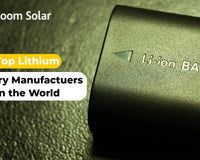With a fast-paced life and advent of e-commerce, there is no dearth of buying options for hungry consumers. Today, hundreds of goods are available in the online market and it just needs a click on the smartphone to buy one. Not only have the options and convenience increased, but the buying power of a customer has also expanded as a result of equated monthly installments or EMI, as it is popularly known as.
Loom solar shaken their hand with ZestMoney to provide EMI options using Aadhar Card & PAN Card on the purchase of solar systems

Consumers can now easily buy a solar system for home and business through equated monthly installments as they do other domestic gadgets, increasing their affordability.
Loom Solar partners with ZestMoney to provide EMIs while buying solar products online and offline. Haryana-based start-up, a manufacturer of Mono crystalline solar panels and AC Module has partnered with Bengaluru-based digital lending startup ZestMoney to enable consumers to access finance while buying solar products online and offline through the platform. We will allow the size of the basket to be anywhere between Rs. 3000 to 4 lakh to enable a large customer base to access the product.
Benefits
ZestMoney is here to help!
- 1.5% interest EMI: Enjoy low cost, interest free EMI when you choose 3 - 18 months EMI plan
- 10% down payment: We ask for 10% down payment for you to complete your purchase.
- 3-18 months EMI plan: Choose your convenient repayment term from our wide range of EMI plans.
- 1% Processing fee: You have to pay 1% additional application processing charges. No strings attached
- No pre-closure fee: You can close your EMI without having to pay any additional fees.
Consumer Guide
A simple guide to get started...
Step 1: Loom Solar Creates A Link For The Customer

Note: Standard KYC details are a regulatory requirement.
Step 2: Customer Will Select EMI plan & Verify KYC details

Note: Standard KYC details are a regulatory requirement.
Step 3: Customer Will Complete employment details

Note: PAN card is a regulatory requirement. Please ensure that the PAN number is entered correctly.
Step 4: Please verify your income details

Note: You can verify your income details by authenticating your bank account or by uploading your bank statement. For Do’s and Don'ts in uploading Bank Statement please refer to below page in this PDF.
Step 5: Accept the loan agreement and complete your KYC documents

Note: You can submit your selfie and government ID to complete your KYC documentation.
ZestMoney Team Will Verify The Loan Application

Note : If the customer uploads PDF bank statement or do it through Net banking. There will be an instant decisions, which can be seen on the next slide.
For Do’s and Don'ts in uploading Bank Statement please refer to page 21 in this PDF.
Step 6: Loan Decision

Note: Once the loan is verified by our team, customer need to click on the link received on the message and make the down payment.
SMS Sent To Customer Post Verification

Note: Post that customer can setup repayment via eNACH as well where the user needs to download the NACH form, sign it and upload it.
Step 7: Customer Pays The Down Payment & Set Up His Repayment

FAQ's
What does a NACH mandate look like?

Note: NACH should be as clear as below. No other images will not be accepted. Proprietor name and company seal if Current account is used.
Important: Best Practices & Don’ts
Best practices for taking NACH photograph
- Sufficient lighting
- Keep camera close to the NACH page
- Still camera to avoid blurred image
- Do not send on WhatsApp, as it reduces resolution
NACH Don’ts
- Signature not to be created via MS Paint
- Signature not to be vertical or any other direction
- A manual signature on blank page should not have any ruled paper or any other background
- Signature not to be with a marker or sketch pen
- The signature should be neither in very large size nor in very small size
- Digital signature(with Stylus, mouse etc.) is NOT accepted
NACH Accepted

NACH Accepted

NACH Not Accepted

NACH Not Accepted

Step-by-step guide to upload bank statements
How to upload bank statement that you receive on your email address?
- Go to your preferred email on mobile via app or browser
- Search for keyword ‘bank statement’ along with your bank’s name. For e.g: ‘ICICI Bank Statement’
- Locate the email from the search result and open it
- Read password instructions in the email to open the PDF file. Download the PDF
- Customer has to repeat steps to get their last 3 months PDF bank statements
- Use the PDF statement password while uploading the statements in ZestMoney
How to obtain bank statement from your netbanking?
- Login to your bank account via any browser
- Click on ‘Detailed Statement’ from available options inside your bank account dashboard
- Select the date range for which you wish to generate the bank statement (Last 3 months) and click on ‘Get Statement’
- This statement can be downloaded or sent to customers email from bank dashboard
- Once downloaded, customer will have to upload the same in ZestMoney portal
Conclusion
Buying a solar system involves a huge initial investment. Though there are many advantages of installing a solar system, its price still remains one of the biggest hurdles for investors thinking of going solar. Buying a solar system on installments will release some of the financial pressure and will act as an enabler for many potential users, who usually postpone investing in a solar power system to address their more critical financial needs.
For more details, fill free to call us: 8750778800 and email us: sales@loomsolar.com. An interested solar consumers can find loom solar partner's shop from here in your city.