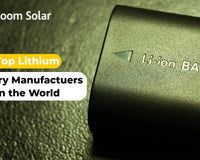The Indian capital of New Delhi is one of the most polluted cities not only in India, but the whole wide world. Though the government is taking strict action to promote rooftop solar by mandating it for government buildings and facilities, not much success has been achieved in the overall rooftop solar installation numbers. Delhi aims to generate 2000 MW of solar energy by 2025 and is also trying to lift up rooftop solar power generation. The Renewable Energy Service Company model or RESCO mode as it is popularly known as is expected to generate an aggregated demand of 40 MW. The aggregation program is expected to benefit consumers like residential, schools, hospitals, and municipal segments.
Step 1: Search BSES Delhi: The below screen shows Google result

URL: www.bsesdelhi.com/web/bses
Step 2: Once you click on the link above, you come to the below page. Now click on any tabs – BSEB Rajdhani Power Limited or BSES Yamuna Power Limited

Step 3: You will see the following screen

Step 4: Click on New Connection

URL: https://www.bsesdelhi.com/web/brpl/new-connection
Step 5: Click on Solar Rooftop Net-Metering, it redirects on www.solarbses.com official website.

Step 6: You will see two options here, express interest and Calculate savings. Just close Pop-up.

Upon scrolling down, you will get two other options - Rooftop Solar Calculator and Savings and Payback Calculator. If you want to estimate cost, you can click on Savings and Payback Calculator. It asks for your location, average per-unit electricity cost and other financial considerations. Here is a screenshot:

Click on Rooftop Solar Calculator, if you want to check the capacity of the rooftop solar plant, this is a screenshot.

Step 7: When we click on Submit button, the following result will show:

Step 8: Click on “Apply” tab on the top blue panel. Check the “Net metering application” tab. You will see the following screen.

Step 9: The next screen will ask you to login. Login here, if you are existing applicant.

Click on “Login” option if you are an existing customer or “Register” if you are a new customer.
Step 11: You will receive consumer number and password on your registered email id.

Step 12: Now login using your email and password. After logging in, you have to input information like CA No, Sanctioned Load, and System Capacity Proposed, etc.

Step 13: Go on File Upload. You have to upload documents like application form, capacity proof, ID proof, electricity bill, NOC, etc. This is Stage 1 -

Applicants should have the following documents for net metering approval.
Note:
1. Net Meter and Solar Meter shall be installed at an accessible position at ground floor of the Premises (near to Existing Meter) for safety and easy access for meter reading.
2. Applicant's Name should be same on Property documents & Electricity bill.
3. Total Times of net metering approval is from 7 days to 60 days. It depends on your area situation.
Site Inspection Checklist for Net Metering
1. Lighting Arrester - 16 sq.mm. copper wire
2. Earthing - 2 Earthing (AC Module), 3 Earthing (Traditional Grid Connected Solar System)
3. Extra Wiring - 2 meter extra wires for solar meter installation from DCDB / ACDB
4. Structure Earthing - 10 sq. mm copper wire
5. Safety Equipments - such as ELCB (Electric Leakage Circuit Breaker), LOTO, Danger Board, & Fire Cylinder
NET METERING - Net meting application form & DT transformation capacity details
Technical Requirements for Grid connected RTSPV systems
Net Metering Registration Form
Post Solar plant installation documents
Solar Helpline: 8750 77 88 00
Top 10 Solar Installer in Delhi