Today you’re going to know how to place order 1 kW – 25 kW solar panels online.
Specifically, I’m going to show you 12 buying guides that are making EASY purchase online.
Let’s jump right into the buying guides…
- 1. Open Loom Solar’s homepage.
- 2. Open the ‘Shop’ dropdown menu.
- 3. Select any option from the ‘Shop’ dropdown menu.
- 4. Choose desired product on search pages.
- 5. Use filters to shorten results.
- 6. Use onsite search feature.
- 7. Type desired solar panel query.
- 8. Go over an item’s product page.
- 9. To purchase an item, click on ‘Add to cart.’
- 10. View and finalize your order for checkout.
- 11. Provide details for the checkout process.
- 12. Choose your payment method.
Electrical bills are getting even steeper as the years go by and it is certainly a real pain to lower those numbers in the searing days of summer. Because solar power is a natural and free resource, most of the folks are vying for solar panels. This is the best way for you and your family to escape the unfair utility taxes that pile up to the point where you want to rip your hair out all at once.
Fortunately, the best place where you can buy some quality solar panels that too at a really feasible rate are over at Loom Solar.
Here is a simple guide on how you can your purchase:
Step 1: Open Loom Solar’s homepage.
Type in www.loomsolar.com to open up the official website and homepage of Loom Solar.
Step 2: Open the ‘Shop’ dropdown menu.
Move the mouse cursor over to the Shop dropdown menu as shown in the screen above.
Step 3: Select any option from the ‘Shop’ dropdown menu.

There are columns available in the Shop dropdown menu for Category, Brands, Luminous, Microtek, Sukam and Schneider Electric. Choosing any of the available options below will take you to its respective product search page.
Step 4: Choose desired product on search pages.
Upon opening up the product search page, you can select whichever solar panel product you’re looking for. Luminous Solar Panels: The Complete List.
Step 5: Use filters to shorten results.

Use the filter option in the upper left corner of the product search page to simplify the results. The available filters include Brands (as highlighted), Power and System Type.
Step 6: Use onsite search feature.
You can further streamline the search process by using Loom Star’s own onsite search feature.
Step 7: Type desired solar panel query.
Type in your desired solar panel-related query in the search engine and the suggested results will be generated automatically as the image shows. Then simply select the product you’re looking for and you’ll be directed to its product page.
Step 8: Go over an item’s product page.
Once you have selected the item you want for a possible purchase, look into their product page. From there, you can view the item’s image gallery, price rate, review(s), product summary and warranty.
Step 9: To purchase an item, click on ‘Add to cart.
If you have considered or decided on buying an item, then click the Add to cart button located on the upper right corner of the product page. You can also toggle the quantity of the item you want to purchase if you want more than one.
Step 10: View and finalize your order for checkout.
If you have everything you need, then just click the green Checkout button below. But if you want, you can make other amendments before that. You can increase the volume of your order by toggling the Quantity dropdown menu provided. You can calculate shipping and tax charges by selecting Calculate Shipping that is on the upper left corner of the checkout button. You can avail the ‘cash on delivery’ option (if available) on the right side of the order by providing the postal code of your area. You can call our customer service team through contact number or email address provided above next to the cart symbol. You can always empty your cart by clicking the small cross button provided in your cart’s entry if you want to add another separate item.
Luminous Solar Panels: The Complete List.
Step 11: Provide details for the checkout process.
To complete the purchase, you have to provide all the necessary details such as email and shipping address. If you have a discount voucher available with you, you can add it in the Discount space provided on the right side of the page and click Apply. You can check the ‘Save this information for next time’ box to have the site automatically enter your personal details for you in order to save up on time. Once done, click on the blue Continue to shipping method button.
Step 12: Choose your payment method.

After you’ve decided on your shipping method, the last step is to decide if you’re opting for a payment by visa card or cash on delivery as highlight in the image. After this, you will have your solar panel product delivered within the defined time of delivery.

















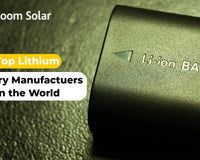



1 comment
Golak Mondal
How to buy loom 570 watt solar panel 6pice