The need of the solar system is increasing day by day. The need for electricity is from home to factory but the need of electricity is highest in the industrail areas. In this areas, work is done here day and night that's why the electricity bill is also high. Avg. electricity bill of any manufacturing units is more than 1 lakhs per month. The main thing is how to reduce the electricity bill of the factory? In today's time, sunlight falls on any state of India for 300 days in a year, that too absolutely free, so by installing solar panels here, you can reduce the electricity bill by up to 80%.
Here, after doing a site survey of a Faridabad warehouse, we will know about the capacity, investment, return, etc. of the solar system there. For that, the designer tool of the inverter manufacturer of the world - SolarEdge will be used.
Step 1: Visit SolarEdge Website

You can search "Solaredge designer" in Google or you can directly visit https://designer.solaredge.com/
Step 2: Signup or Singin SolarEdge Account

You can create account with your email id, if you have all ready created, then you can login here. If you don't remember your password, you can reset your password.
Step 3: Welcome to SolarEdge Designer tool

After sucessful login, you can see Designer home screen where you can get mulltiple options, such as Project Info, Site Modeling, PV Module Arragment, Electrical Design, Financails, Summary & Report, and Export. You can see (+) icon bottom right corner of the Designer Home where you can add your projects. When you click, you will find 3 options: Basic, Resisdentail & Commerical. Here, I will choose Commercial option.
Step 4: Create Your Solar System Project

Now, You need to submit project details, such as Project Details: Resisdentail or Commerical, Address or cordinates (latitude, longitude), Consumption in kW (Monthly/Yearly), Consumption Profile, Grid Parameters, Customer or any notes.
After opening the above screen, I have submitted the following information:
| Project Details (Resisdentail / Commerical) | Commerical |
| Address or coordinates (latitude / lontitude) | Loom Solar Warehouse |
| Consumption Details | |
| Consumption | 2000 kWh Monhtly |
| Consumption Profile | Constant Energy Consumption |
| Grid Paramters | |
| Electricity Grid (1 Phase, 3 Phase) | 3 Phase |
| Power Factor | 0.98 |
| Customer Details | |
| Name (First & Last Name) | Nishi Chandra |
| Notes | Commerical Unit |
After submitting above information, just click on Create button. If you don't want to create this project, you can click on Cancel button.
Step 5: Choose Installation Area

After clicking Create button, then after 1 munites, Site Modeling option enables. Here, you can see multiple tools for site modeling desiging, scuh as: Select, Draw, Zoom In/Out Installation Area, Trees, Shadow, 2D, 3D, Reset, etc.
Step 6: Measure Installation Area

Now, you need to select roof area. For this, you have a Draw tool. Just click on Draw tool and select area. It automatecally shows in meter. Here, our installation is 35.59 m * 32.18 m (L*W). You can see this installation area view in 3D view also.
Step 7: Calculate No. of Solar Panels
Now, you need to add PV Modules. In this step, there are 4 options: PV Modules, Placement, Auto-Fill Facet, and Group Parameters. In PV Modules section, you have to choose solar panel manufacturer, such as LOOM SOLAR, Waaree, Vikram, Adani, Trina, Longi, JA Solar, Candian Solar, REC, Jackson, Luminous, Microteck, etc. In Placement section, you have to choose Raking, Orientation, Azimuth, Tilt, Frame Size, Height, Column Spacing and Row Spacing. You can choose Auto-Fill Facet option, it automatically calculate no. of pv modules in selected areas. In our installation area, we can install 541 pv modules (238kW).
Step 8: Calculate Solar Inverter Capacity

In this step, you have to design electrical design. You will see the multiple options, such as Strining Zone, Oversizing, Auto-Stringing, Inverter Types, Inverter, Select Power Optimizer, etc. When you click on Auto-Strining option, automatically shows no. of solar inverters, inverter types, oversizing, etc.
| Strining Zone | 539 Moudules |
| Oversizing | 119% |
| Inverter Types | 3 Phase |
| Solar Inverter | 100kW * 2 |
| Input DC | |
| Max. Input Power | 149.352 kW |
| Nomial DC voltage | 750V |
| No. of DC Inputs | 4 |
| Output AC | |
| Max active power | 95.25 kW |
| Max apprement power | 95.25 kW |
After submitting the above information, you will find the below images: 
Step 9: Analyze Solar Project Investment & Return

Go to next step on Financing, here you can add Finacail Parameters (Currency, System Lifetime, Inverter Lifttime, Tax Rate, Exp. Electricity Rate Increase, Exp. System Production Degradation, etc.), Energy Consumption Monthly / Anually, Bill of Materials (BoM) Details, such as Items, Quantity, Price (Rs.), Total (Rs.) or any notes. After filling required information, you will get Total Price of rooftop solar.
Step 10: Finally, Export / Print Solar Project Summary Report

Now, you can see project summary after clicking Summary & Report button. You can add or remove parameters depending upon your requirement. You can export or print this project in your laptop or desktop. Finally, I'm going to print this report. If you want to export this project, then you need to upgrade your subscription, otherwise, it will show an "EXPORT FAILED" error message. You can share this report with anyone, just copy the link and paste.
Conclusion
To prepare a project summary of any site, it is very important to know about the installation area. When an engineer or solar installer visits the installation area, they can collect complete information about the site such as shadow free area, grid power supply situation, inverter installation area, length of wires required, type of structure, etc. Faridabad based solar company, Loom Solar will help in reducing the electricity bill of your factory, warehouse, office, wedding hall, school, etc.









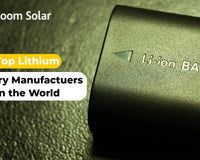



1 comment
hnfjtpxvyg
How to Use Solar EdgeSolar Designer tool? – Best Solar Designer Software
hnfjtpxvyg http://www.g60n0dqxb6965mb457j798gusulp39h8s.org/
ahnfjtpxvyg
[url=http://www.g60n0dqxb6965mb457j798gusulp39h8s.org/]uhnfjtpxvyg[/url]